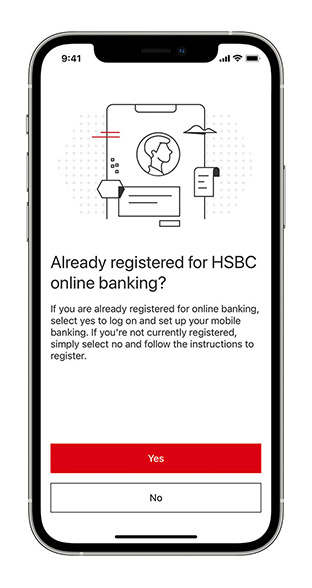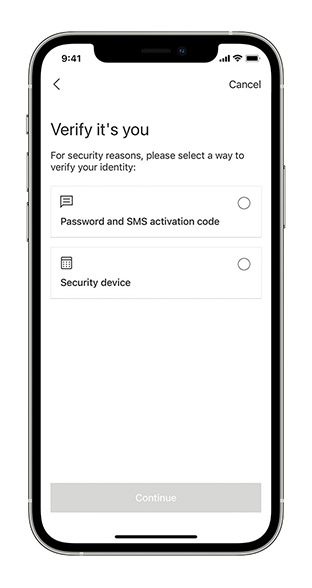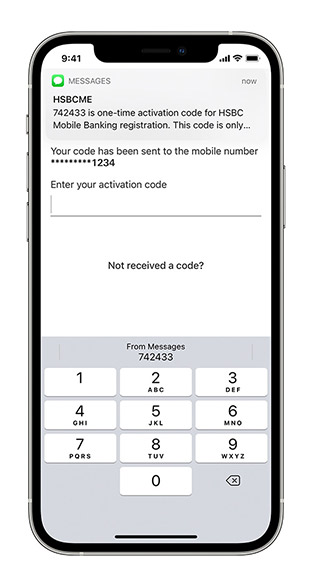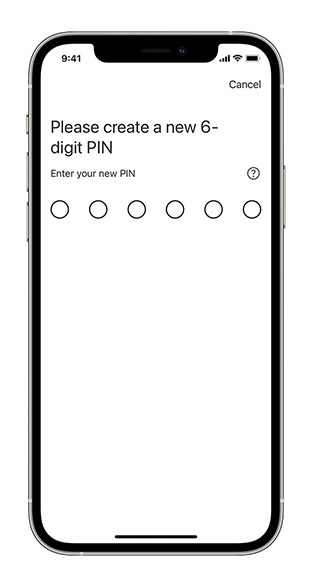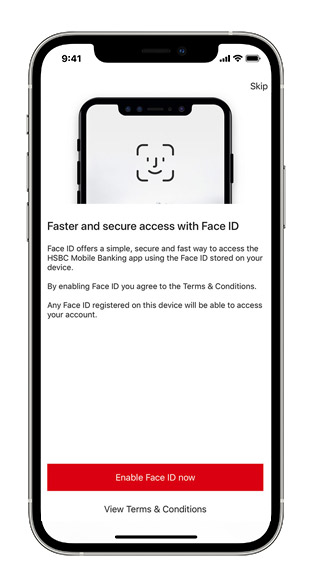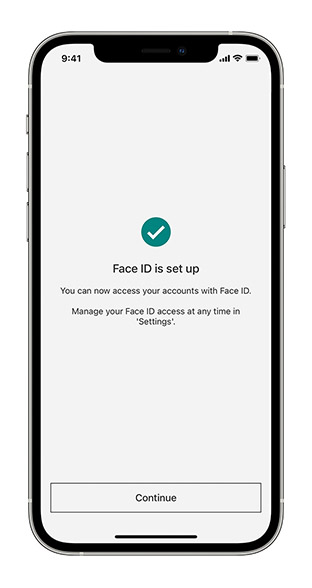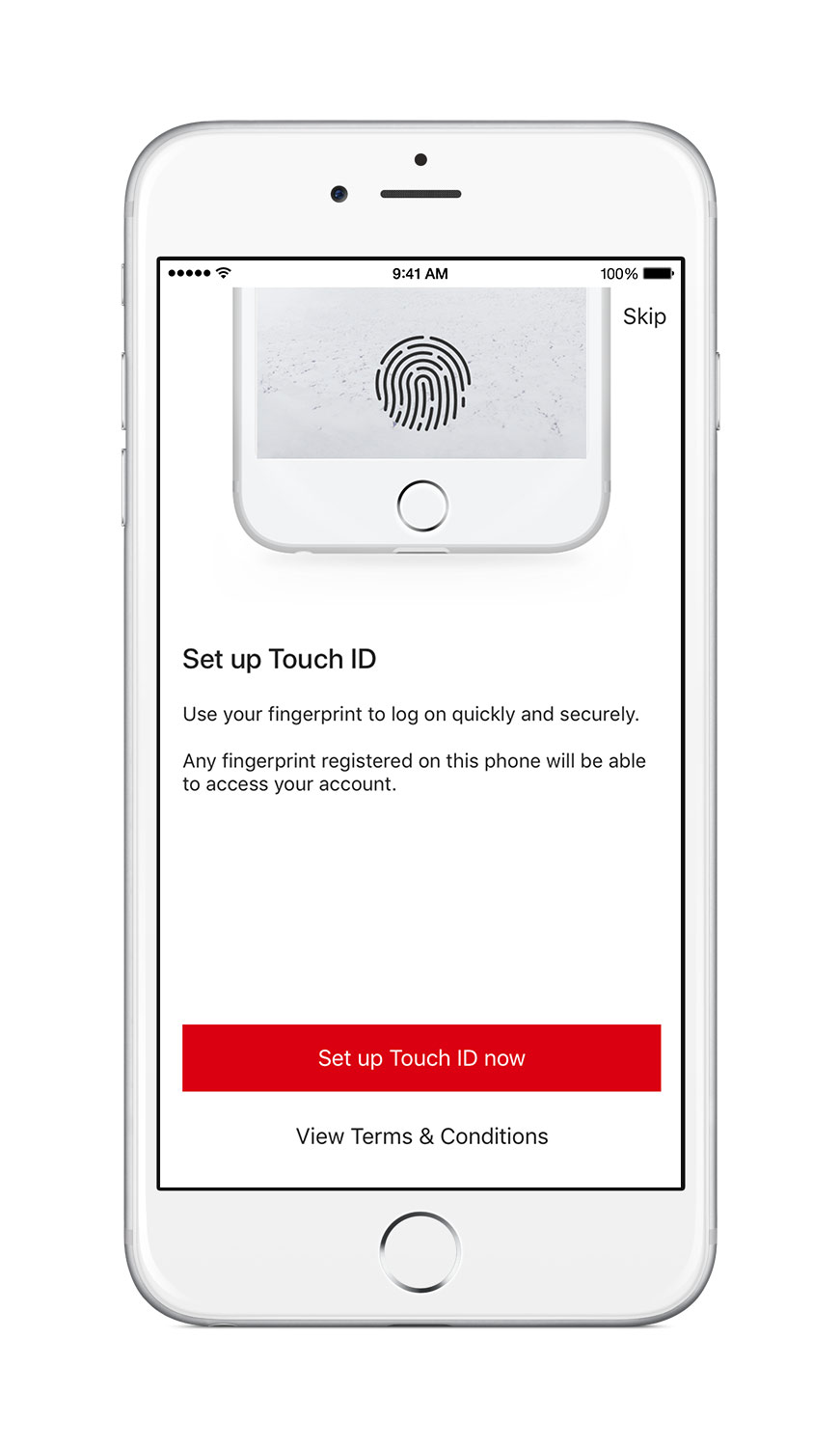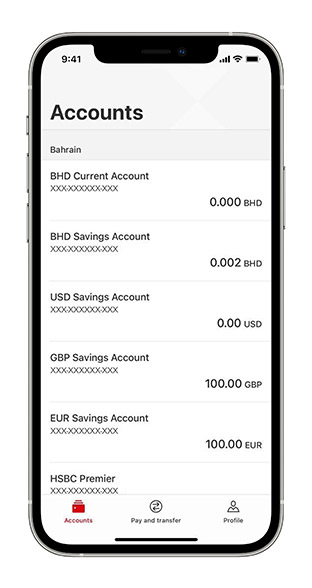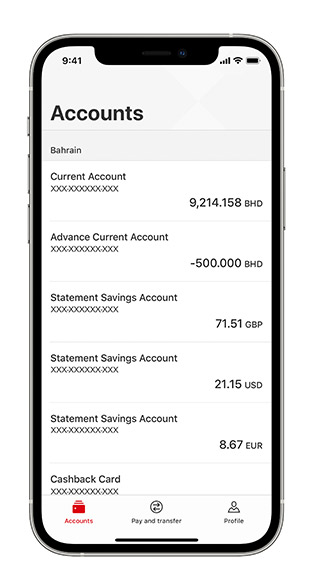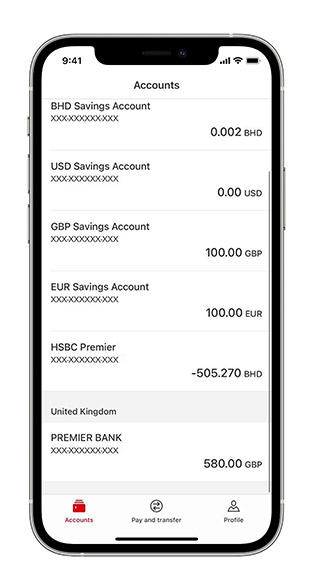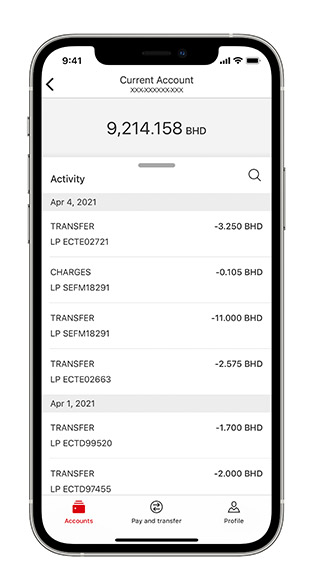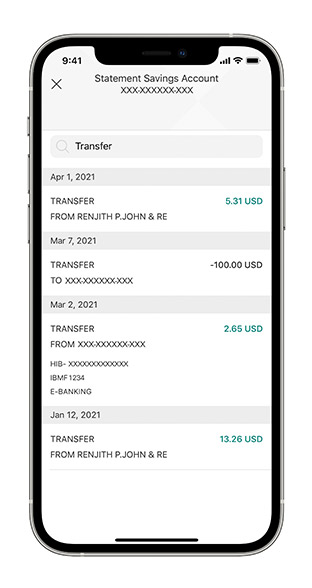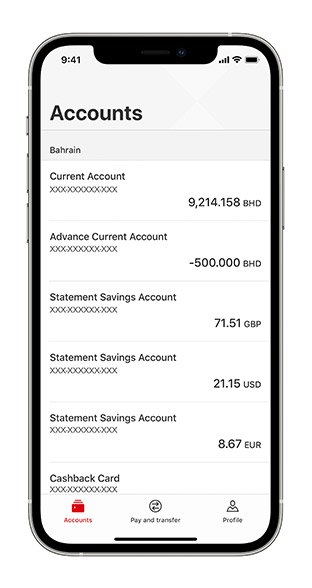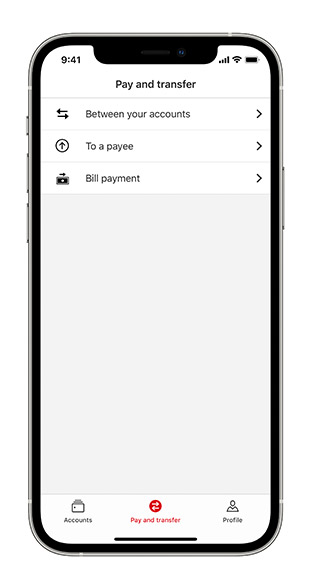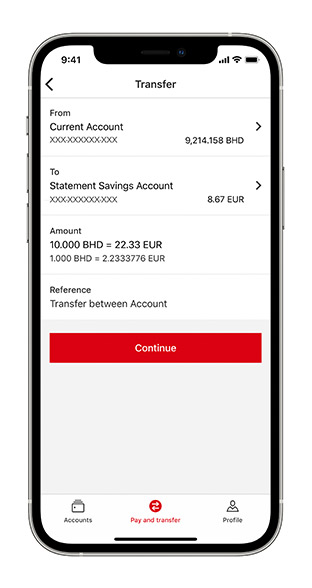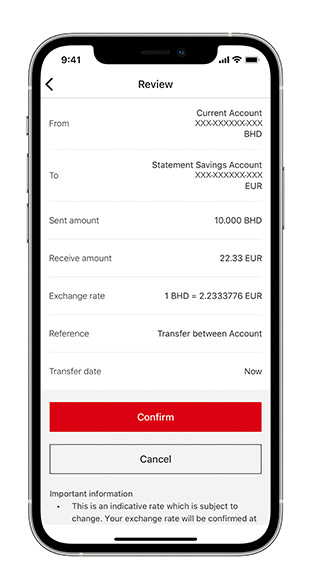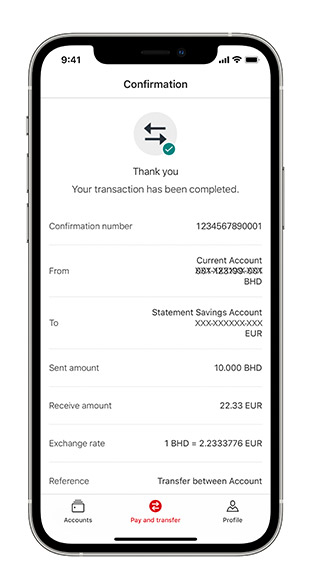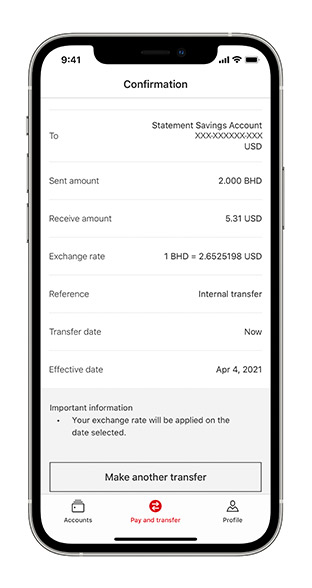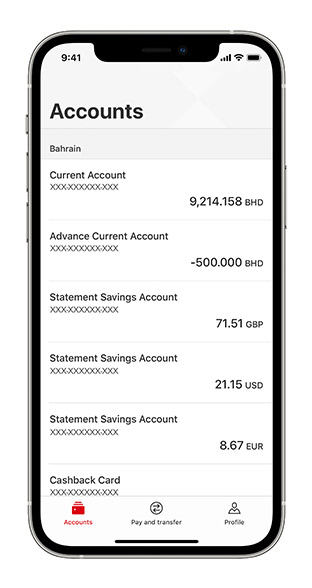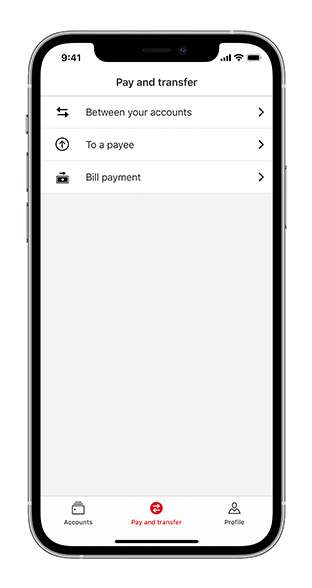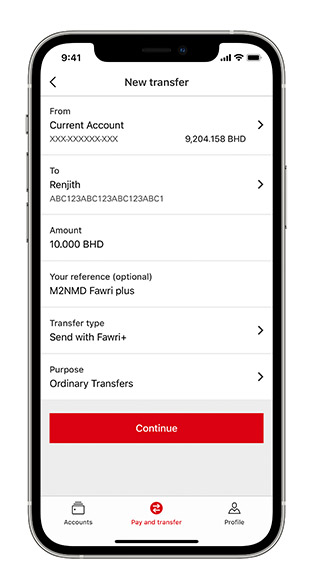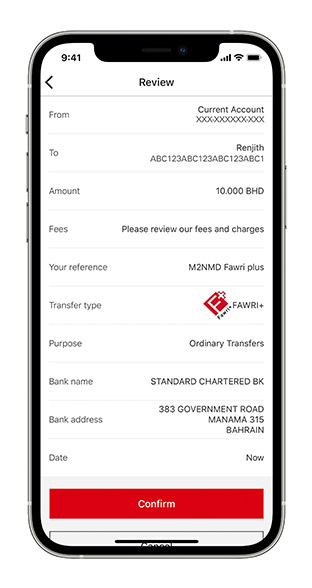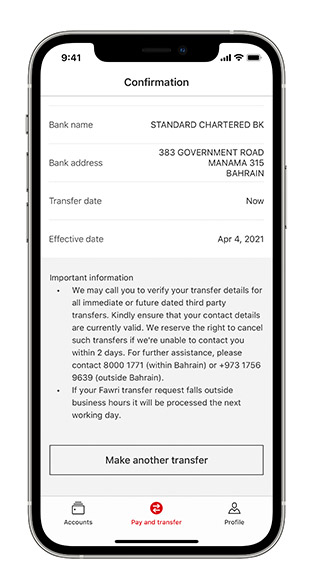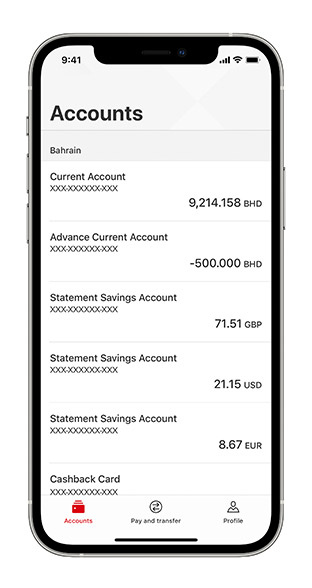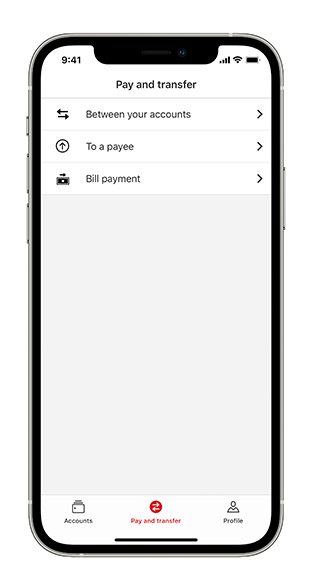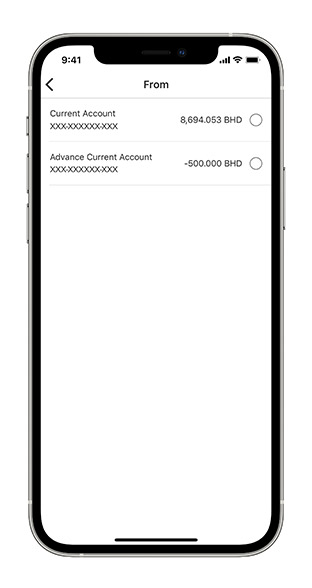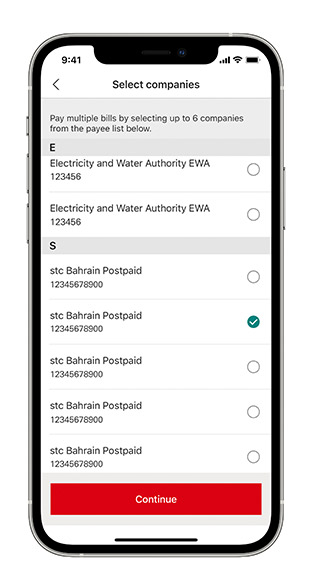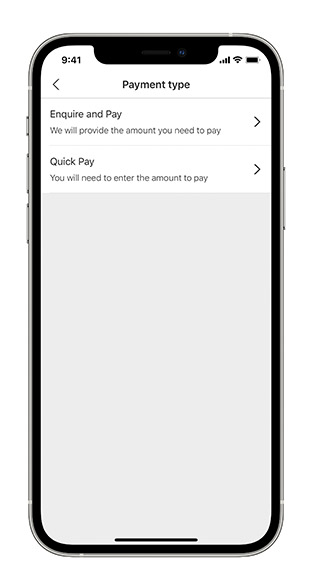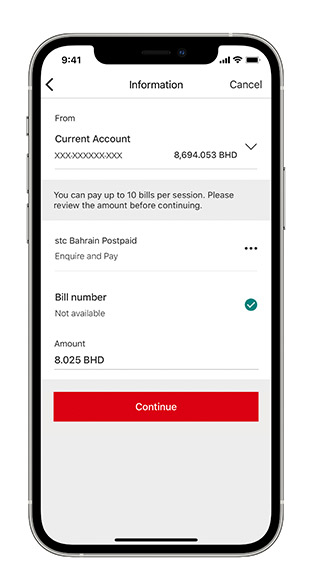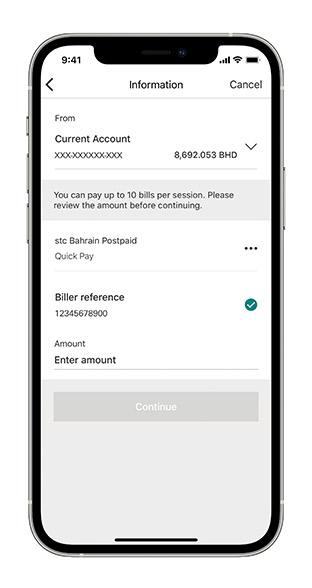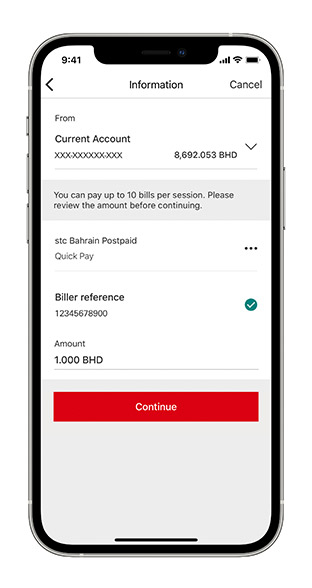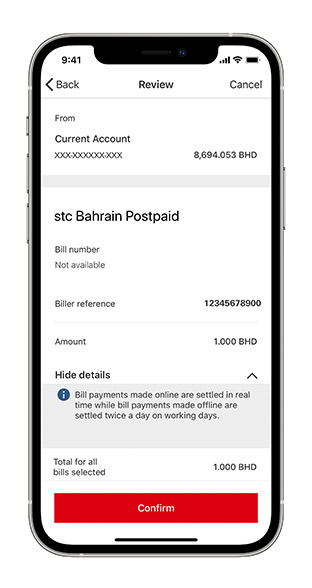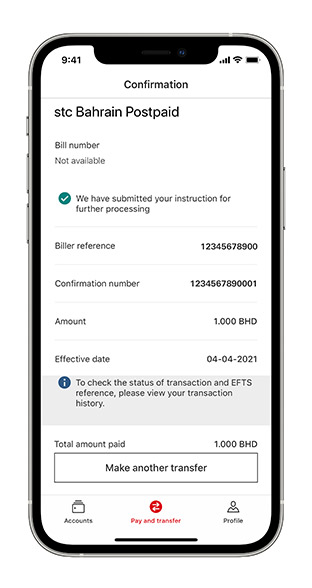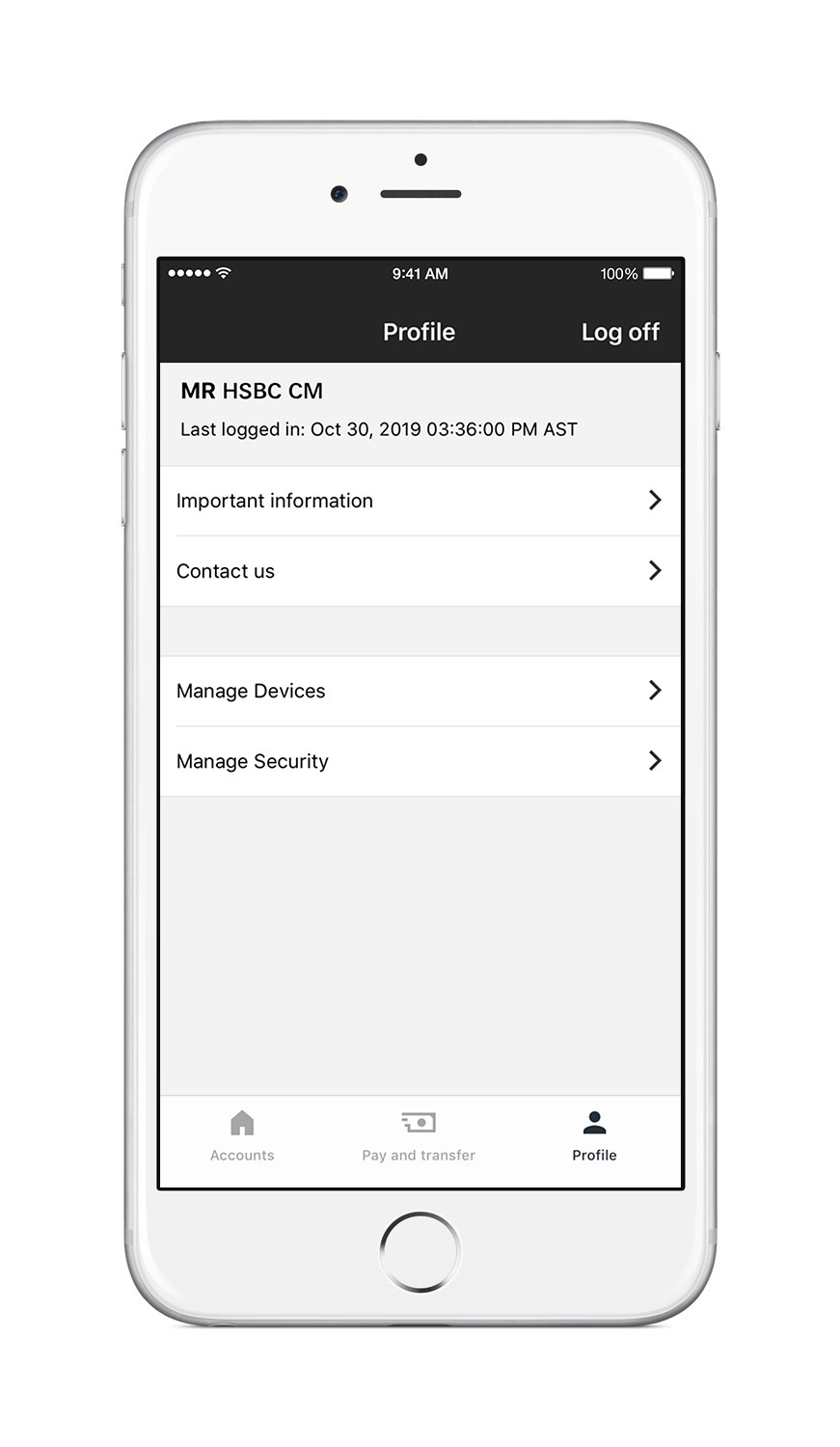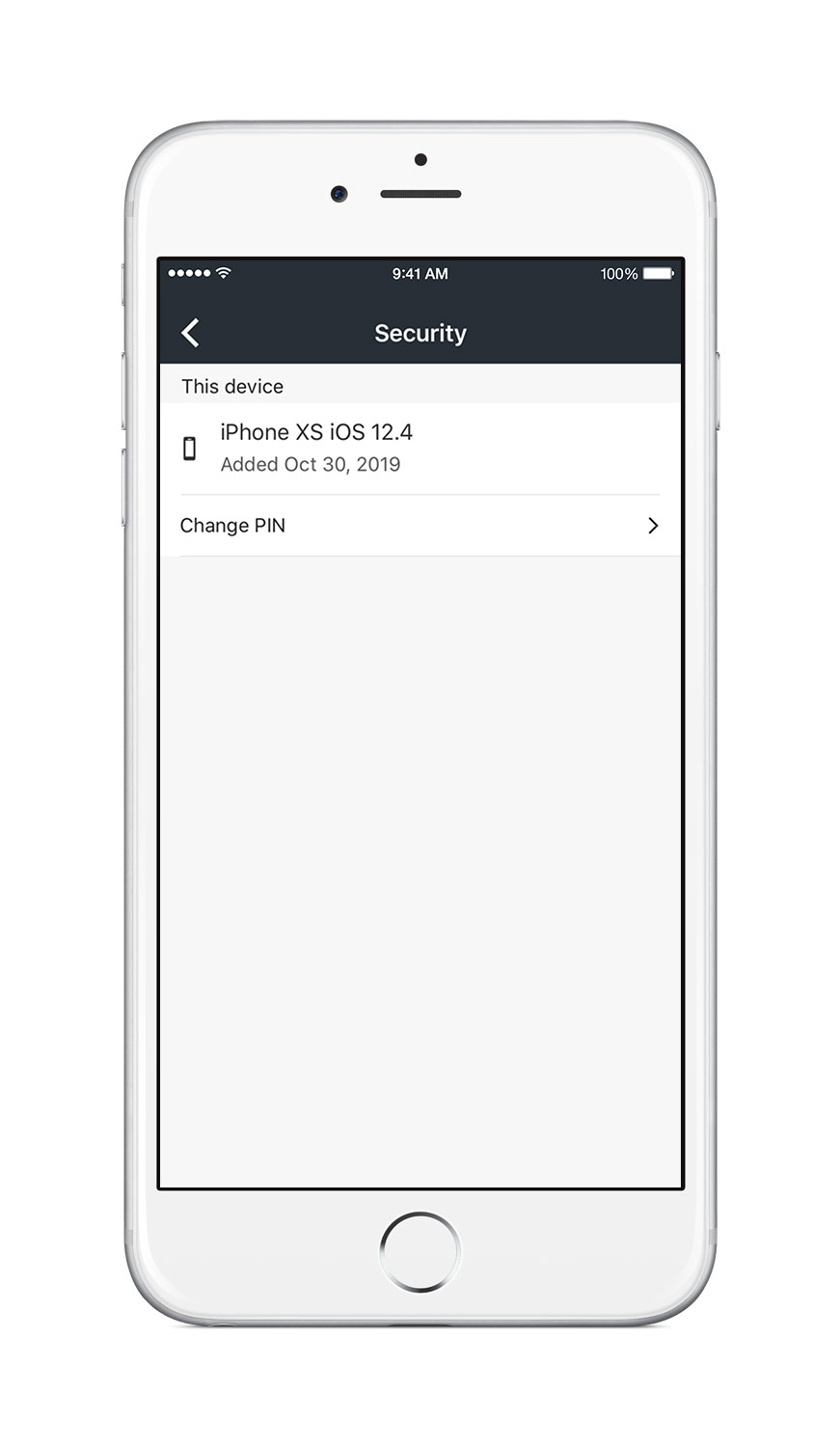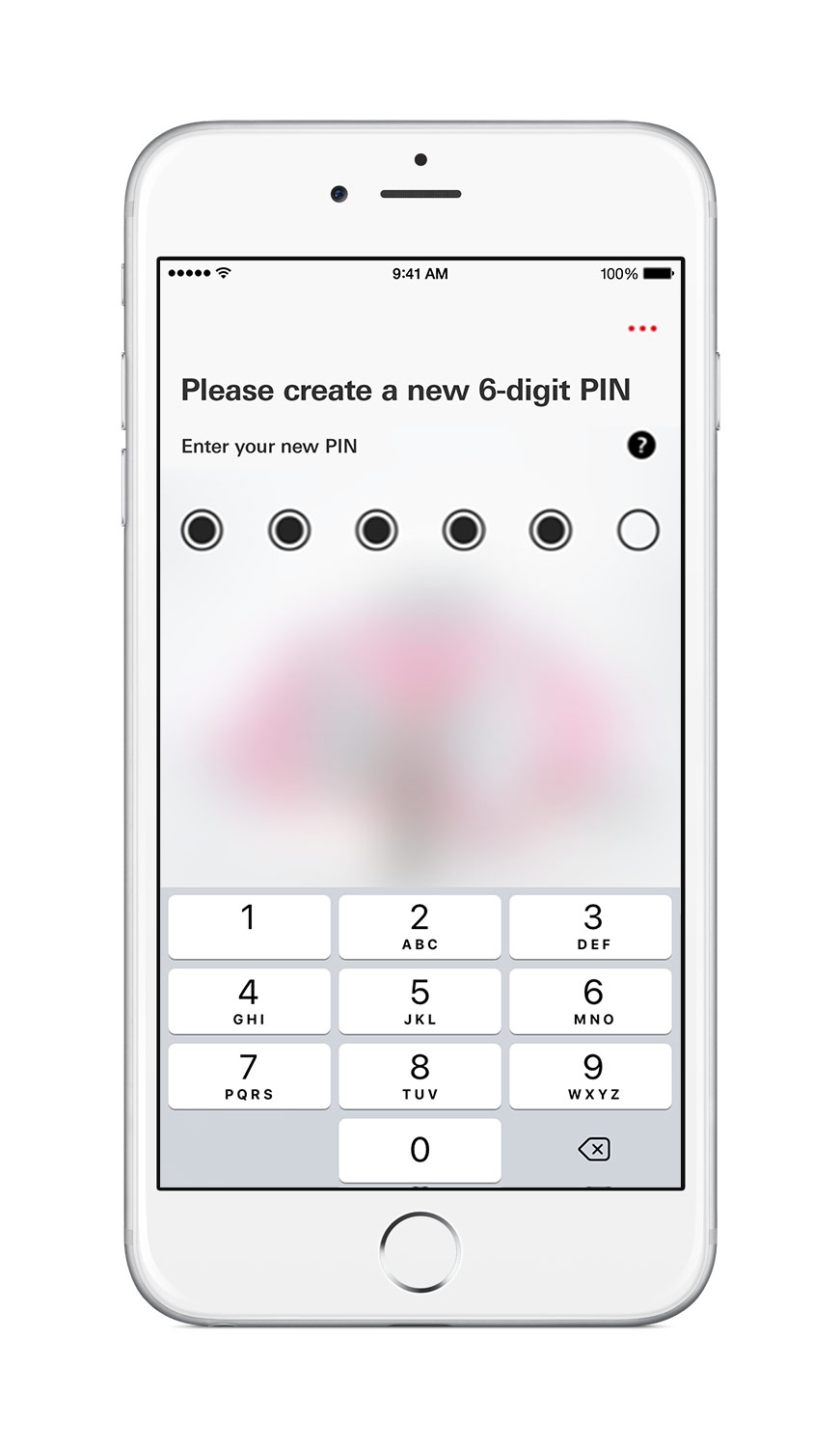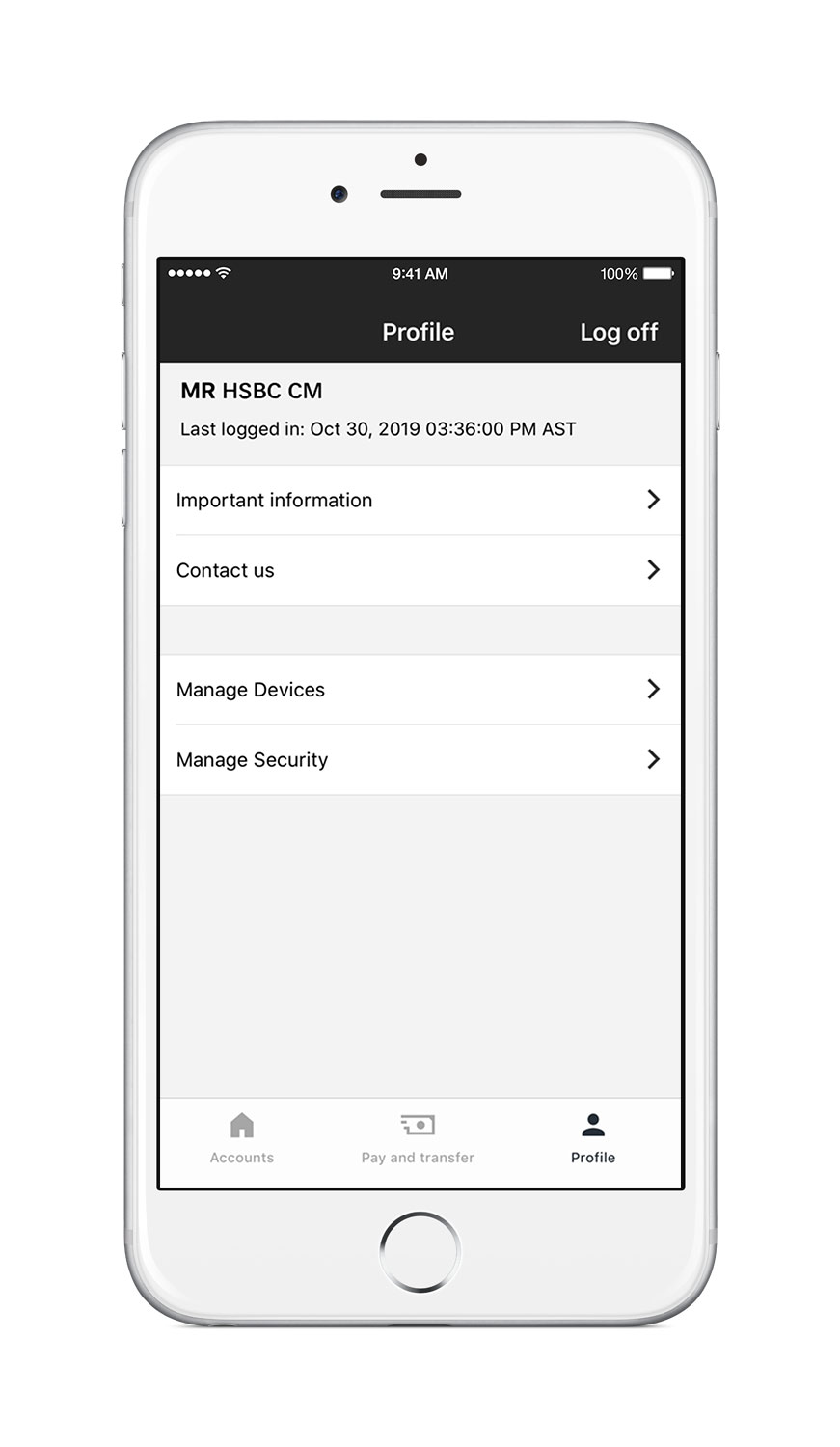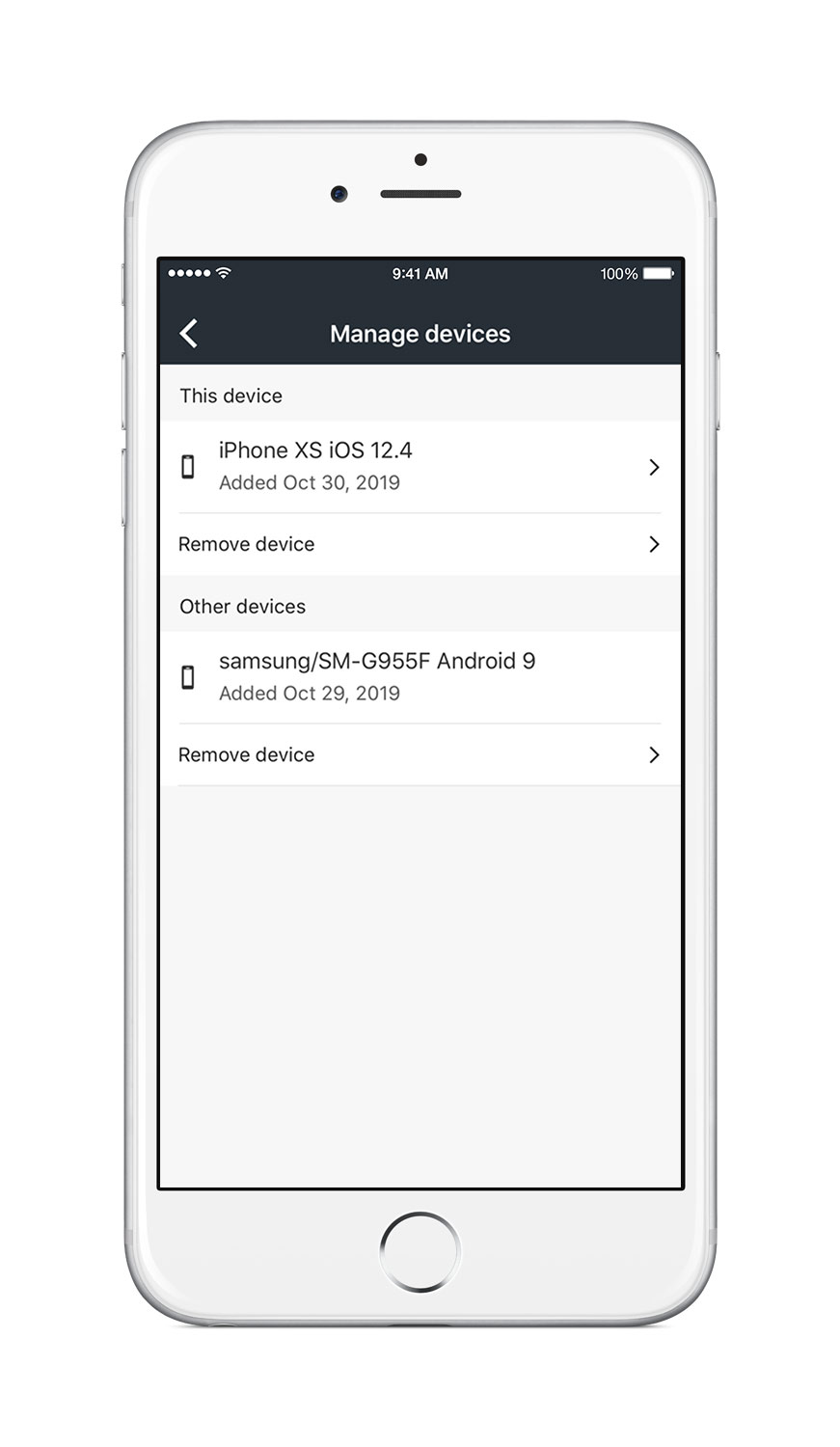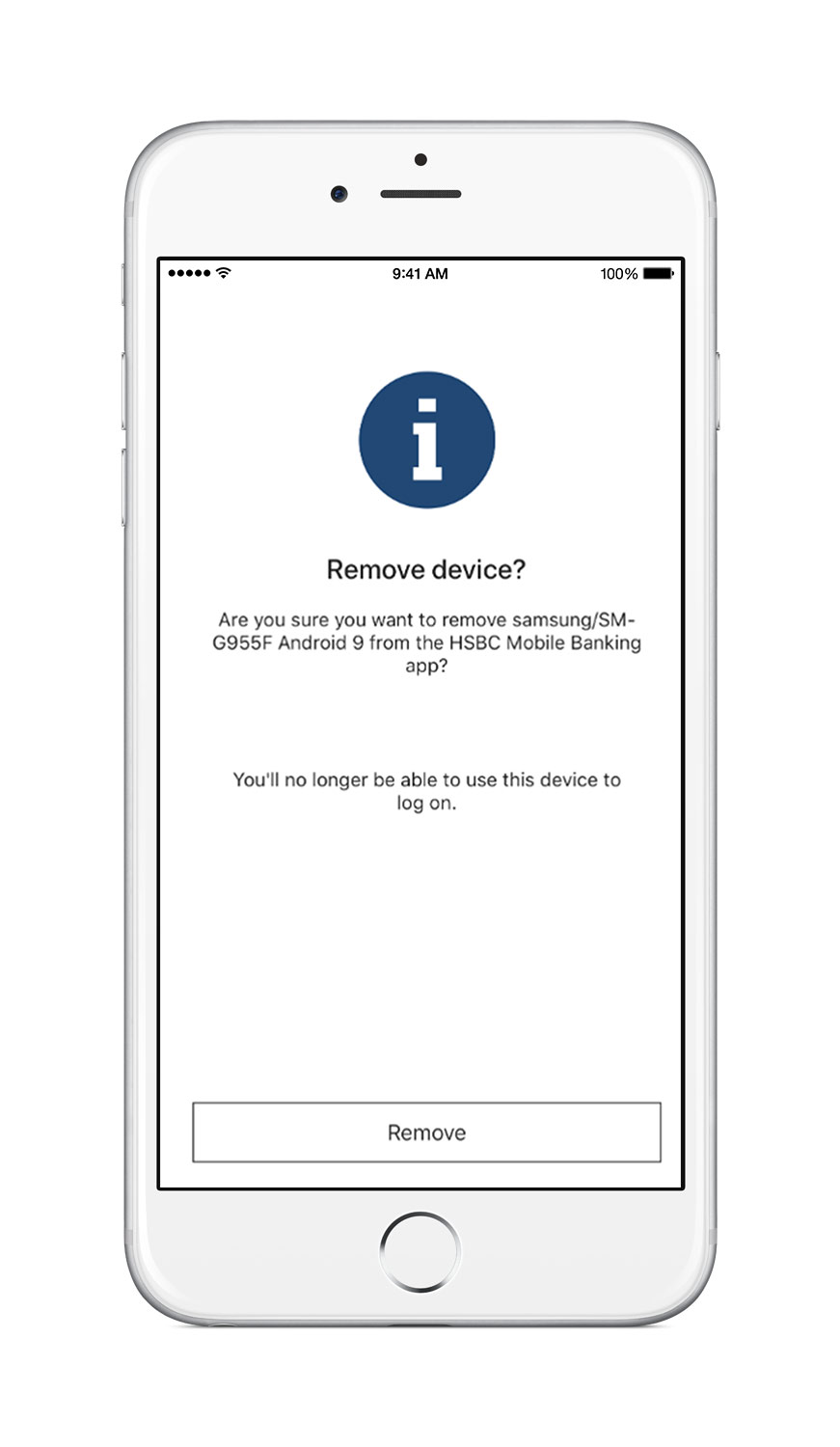HSBC Bahrain app, designed around you, for you.
Start using Mobile banking
Mobile banking features
With the new HSBC Bahrain app, you can:
- Simplified log on using PIN and Biometrics1Log on to the mobile banking app using just a 6 digit PIN or fingerprint or facial maps instead of your username and password.
- Transfer money within your own local HSBC accounts
- Make money transfers to other local banks
- Pay your domestic utility bills2 to a number of local providers through the app
- View your account balances, account details and transaction history for all your local and global3 HSBC accounts on one screen
- Enjoy peace of mind with an HSBC Secure Key for even more protection to your online banking experience. Choose the Digital Secure Key in our app.
1Biometrics means the service provided by the Bank that allows you to use your fingerprint(s), facial map(s) stored on your mobile telephone device. Fingerprint authentication is available for iOS 14 & Apple iPhone 7 or above and on selected Android phones running Android 8 and above. Face ID is only available on Apple iPhone X or above.
2Selected local utility providers only.
3Global View is available in 35 countries and regions for HSBC Premier and Advance customers only. Terms and conditions apply.
Get started with Mobile Banking
Already using online banking?
- Register for online banking
- Download and install the HSBC Bahrain app suitable for your smartphone/tablet
- Use your existing login details to log on to HSBC Bahrain app and follow instruction on the screen
Available for iPhone®, iPad® and AndroidTM digital devices running up to date software.
Apple, iPad and iPhone are trademarks of Apple Inc., registered in the U.S. and other countries and regions. App Store is a service mark of Apple Inc.
Android is a trademark of Google Inc.
Google Play is a trademark of Google Inc.
Our key feature and how to use them
Check out our easy guide on how to navigate and take advantage of the key features in your new mobile banking app.
Security tips
Please follow our security tips when using HSBC Bahrain app:
- Do not store your online banking username and password details in your smartphone
- We recommend that you regularly install and update the latest antivirus and anti-spyware software on your smartphone
- You should not share your smartphone with anyone after logging on to HSBC Bahrain app
- Always ensure you log off properly when you’re finished with HSBC Bahrain app
- When using a Wi-Fi connection, use trusted Wi-Fi networks or service providers and enable security protection such as Wi-Fi Protected Access (WPA), if possible
- We recommend that you do not use smartphones which have been jailbroken or modified against the manufacturer's or network operator's guidelines, as this may have created security loopholes
- You should enable screen lock and password protection on your phone to prevent unauthorized access
- Regularly clear the cache